How To Create A Facebook Business Page?
We bet you don’t want to miss the opportunity of promoting your business in front of 1.93 billion daily active users on Facebook? Right? That’s why we are here with this guide on “How to make a business page on Facebook”.
- February 2, 2023
- by Tarun


What Is A Facebook Business Page?
But, let us first understand what a Facebook business page is!
A Facebook Business Page is an opportunity for businesses to generate more sales and expand brand awareness. In simple words, it is a public account on Facebook that can be used by various organisations to promote their business.
Moreover, It is nothing but your online presence on the internet from where you can carry out your business. You can post content, share information, promote the latest events and connect with lots and lots of people through business pages. Also, they can be connected with Facebook shops as well.
Why Do You Need A Facebook Business Page?
Do you know that Facebook is the seventh most valuable brand all around the globe? Yes, you heard it right! There can be nothing better than Facebook to promote your business online. After all, it is the biggest social network platform in the whole world.
Here are the reasons why you need a Facebook Business Page:
1. To Increase Your Reach
It is very evident from the above-mentioned statistics and figures that Facebook is the King! And creating a Facebook page is one of the best decisions that you can take to increase your reach.
When your business will become visible to a large audience all at once, then you’ll be able to broaden your online presence even more. This, in turn, will lead to an increase in brand awareness. As a result of which, you will be able to generate more leads and widen your reach.
2. Your Competitor Already Owns One
Business and Competition go hand in hand! If you own a business, then competition should run in your blood, because only that way you’ll be able to stand out!
But doing something just because your competitor is doing it isn’t good enough. You need to have a Facebook Business Page because you wish to touch heights. Also, not having your presence on social media platforms in this era, can cost you a lot, most specifically when your competitors are using social media. You must be well versed with social media and have thorough knowledge about how to use social media for small businesses.
So, you must have a business page on Facebook so that you can engage more and better with your prospects.
3. To Build Customer Relationships
No matter if you’re running ads or not, using Facebook Business Page is enough to build strong relationships with your potential customers.
To make your relationship with the customers better, you can respond to their messages, reply to their comments and engage with them. Also, you can show them what the actual meaning of ” Customer Care” is!
When you’ll be successful in building strong relationships with your customers, then the chances are such that you will get high engagement. Also, you will earn more loyalty from your customers and the retention rate of customers will also become better. All this will lead to huge profits.
Must Haves For Creating A Facebook Business Page
There are certain things that you must have if you wish to create a Facebook business page. Here they are:
1. A Personal Facebook Account
To create a business page on Facebook, you need to have your account. Don’t worry, your personal information from your profile won’t become public unless you will allow sharing it on the public account. Your business account and your private account stay separate on Facebook.
2. Information About Your Business
You need to have all the basic information about your business ready. To take full benefits from your Facebook business page, add the details about your organisation, like service areas, address, contact number, email ID, story, website, images, and all such things. While creating your page, make sure that you have all this information ready with you.
3. Objectives That You Wish To Achieve
When you create your Facebook page, have clarity about what you wish to achieve. The business pages offer some unique features too, make sure that you take full benefits from them too.
How To Set Up A Facebook Business Page?
The wait is finally over, now it is the time to learn how to make a Facebook business page.
1. Sign Up/Log In to Facebook
The first thing that you need to do is log in to your Facebook account. If you don’t have a Facebook account, then Sign up and create your account. The reason why you need to log in to your account is that business pages on Facebook are created by using a personal account only.
2. Create a Business Page
After Facebook business page login, the next step that you need to take is, creating a business page.
To create a page, search and tap on the ‘CREATE” button which you’ll find on the right-hand side of the toolbar. After that, you will see a drop-down list. Choose the first option, i.e., ‘PAGE’ to create your business page on Facebook.
3. Fill All Your Business Information
Once you have created your Facebook business page, the next thing that you need to do is to fill up all the basic information about your business and page.
Fill in all your basic information such as business name, type of business, and a short description of what your business is all about, etc. After entering all the required information, click on the CREATE PAGE tab to confirm.
4. Decide A Name For Your Page
Now comes the most interesting and diligent task, which is naming your page. You need to be very selective while naming your page as the name has a big impact on the customers.
For that, go to the ‘USERNAME’ option. Then, from the ‘Page Name’ drop-down menu, select the page for which you wish to create a username. In the box, enter the username that appeals to and that matches well with your business.
In case, if the username you have written is already taken by someone else. Then you will need to keep a different username. For that, you can take the help of suggestions as well.
Make sure to keep the username carefully as it makes your business easier to find on the internet.
5. Update Your Picture & Cover Photo
Now comes the time to upload your profile picture and cover photo to your Facebook business page. Generally, businesses use their logo for profile pictures and cover photos. But, you can use any picture that represents your business best!
After updating the pictures, click on the SAVE tab at the bottom of the page.
But, make sure that your profile picture and cover photo are attractive and represent your business well. Moreover, to avoid the sizing issues, you can take the help of the Canva application. It is a free app that contains a lot of templates that you can use to make your profile and cover photos.
6. Add a Button
In the next step, you need to add Call-to-action buttons. Adding CTAs is important. That’s why make sure to add at least one or more ( if possible) CTAs while creating your Facebook business page.
These buttons are generally placed at the right-hand side of your page, right below your cover photo. They give the prospects an option to quickly take action in your business. That action can be anything such as call now, book now, sign up, log in, follow, send, or anything else.
To add a CTA, tap on the ‘ADD BUTTON’ option. Then, decide which action button you wish to place there. After deciding, complete the process by adding a CTA.
You can add CTAs such as:
- Book Now
- Apply Now
- Contact Us
- Download
- Get Offer
- Install Now
- Get Quote and so many more
- Send Message
7. Set up The Advanced Settings
Now that you have set up your username, uploaded your profile picture, and added the CTA buttons. It’s time to move further to set up the advanced settings of your page.
For that, you will see plenty of options for customising your Facebook page. For instance, different people might access your Facebook pages, such as a community manager or a social media marketing agency that publishes all the posts. You can provide access to the other Facebook users having different roles under the ‘Page Role’ option.
In addition to this, you can also configure message settings, sell the tickets of events, connect WhatsApp, and do other such things. As all the options are not suitable for different kinds of business, make sure to customise according to your business goals and audience.
8. Create Your First Post
All the page setup is done! So finally, it’s time to design your very first post. But how should your first post be? Don’t worry, we are going to tell you all about it further.
A perfect first post should be:
- Brief- Your first post should be short and easy to understand. Welcome your users to your Facebook page and let them know what they can expect from your business.
- Attractive –The first impression is the last! That’s why make sure to make your first post as attractive as you can. Include the emojis, videos, images, or any other media you wish to, to catch the attention of users.
- Add Links-Links play an important role. So, make sure to add links to your website, so that people can know the places they can find you.
How To Set Up A Facebook Shop?
There are about 250 million Facebook shops in the whole world. Don’t you feel like creating one?
So, when you are done creating your Facebook business page, the next step is to create your Facebook Shop too.
To create your Facebook Shop, you need to follow all these steps:
- Step 1 – Go to create a ‘Facebook Shop’ option and then click Next.
- Step 2 – Select the checkout method that you want on your Facebook Shop. Then, click next.
- Step 3 – Choose the business page that you wish to sell from, or else make a new page. Moreover, if you wish to sell from Instagram too, then choose an Instagram business account too. Tap Next.
- Step 4 – Then, select a business management account or create one. Click Next.
- Step 5 – After that, select the catalogue that you wish to use for your Facebook Shop and tap next. Keep in mind that you can’t change this catalogue later.
- Step 6 – Check all the details of your Facebook Shop, review them, and then agree to the agreement. Then tap on the Finish setup option.
And yeah! You’ve successfully created your Facebook Shop.
What To Do After Creating A Facebook Business Page?
Creating a Facebook business page is not enough! You need to do certain things if you wish to get success from your Facebook business page.
We have listed them down:
1. Start Publishing New Content
If there’s something that is leading this online world, it is Content. That’s why you too need to focus on publishing content on your page regularly. Your page should be informative and active, so the first thing that you need to do is to post.
Are you aware that around one billion stories get posted on Facebook daily? Yes, the competition is real though! That’s why, make sure to add the latest updates, photos, and videos to your page, they keep your page fresh. Also, you can boost your favorite post to extend the reach of your posts. By boosting the post, your posts will reach a large number of audiences.
2. Be Active
If you wish to gain popularity on social media, then the key is to stay as active as you can. The Facebook business pages work the best when you interact with your potential customers, post regularly, reply to their comments and suggestions. Also, make sure to include the contact details and other such information on your page as well. Most importantly, don’t forget to make the best use of the page insights.
3. Start Direct Messaging
Connecting with the audience at a personal level will also assist you in growing your business.
Allow people to send messages to you to ask their queries or to make any kind of suggestions. Also, you can connect with your customers through Facebook Messenger.
4. Insights
Insights will help you understand your audience better. It will help you in knowing what kind of content the audience is liking the most.
That’s why it is very important to pay attention to the insights like views, likes, shares, demographics, and reach.
5. Promote Your Business Page
After setting up the page, invite all your contacts and customers to connect and stay in touch with you. Also, ask them to promote your business page as much as they can. Other than this, you can also run some ad campaigns too. It will help you in finding new followers.
6. Insert Special Features
To make your business page even more useful to your customers, you can also insert some special features too. They include listing all your services, showcasing your menu and products along with a shop section.
7. Keep Improving
Keep making the page better, keep working on it. Tap on the insights and check how the audience is engaging with your business. This way, you will be able to see how people are reaching you and which content they like.
By checking the insights, you will be able to form a better content strategy the next time.
Conclusion
Here comes the end of this blog on ” How To Make A Facebook Business Page”. With so many Facebook users all around the globe, it has become very important to have a Facebook business page. It will surely help you reach places.
In this article, we have mentioned everything you need to know about Facebook business pages. From what a Facebook business page is to set up and what to do after creating a Facebook business page, we have described it all.
Nonetheless, if you still have any queries or doubts, then feel free to contact us. We at RVS Media Limited are right here to solve all your problems.
 Shopify
Shopify




















