How To Create Google My Business Account- Step-By-Step Guide

Every online business owner wishes to appear in the top search results of Google, right? If you too wish the same, then you need to know everything about Google My Business.
What Is Google My Business?
Google My Business is a free tool that is created by Google to assist businesses in managing the way they appear on Google Maps and Google search results. By using Google My Business, you can even assert your free business listing on search engines like Google. Also, you can fill in additional information like your business hours, photos, contact information, and everything else.
Most importantly, the information that you show to the customers should be true and accurate because that will ultimately lead to the success of your business. When you create google my business account add information like your location, contact information, pictures, opening hours and others so that people can reach out to you.
What is the significance of Google My Business?
In today’s world, having an online presence is as important as oxygen is for humans. Without it, your business might not be able to survive in the long run. Moreover, your location will not appear in the Google My Business listings, especially when people search for the local queries from their mobile phones. Also, your business will not be visible in the local pack and hence you will end up losing your potential customers. So, this is why you need to create your Google My Business account.
The following are the points of importance of Google My Business:
- You have total control over what you want to show people when they search for your business.
- Enhance the organic and local SEO search.
- To increase the conversions and to boost your offers, start sharing photos.
- The updates like photos and business hours reflect on maps and search automatically.
- Check analytics of how the customers search for your business and what is the location of those customers.
All in all, if you invest sufficient resources to manage the photos, post updates, and online business reviews regularly, then your Google My Business might turn into an acquisition hub for your business. And this will have a positive impact on Google Maps and Search as well.
Moreover, when it comes to local SEO, then Google My Business or GMB is one of the best tools for digital marketing purposes. If you do it right the benefits of local SEO and google my business are immense.
Okay, just think about this…Google is very distinct as compared to the other social networking channels and it enables unique insights and metrics for the marketers.
Moreover, search is purpose-driven, which means the user or customer has interest and will to do the action. The customer knows what exactly he wants and how he will get it. Most importantly, purpose-driven search makes the decision-making and setting of goals much easier. Suppose, a customer wants to buy furniture and he is already clear about which company, which material, and at what price he will make a purchase, then it will become much easier for him to find that particular business because he is driven with a purpose.
Thereby, the purpose-driven concept lets a business gain more and more conversions. Moreover, if you already have social media channels such as LinkedIn, Instagram profile, Facebook Business Page, or any such sites, then you should start doing the same and begin managing your Google My Business nicely. Further, you can use this complete local SEO guide to know the tactics and techniques of attracting more local customers to your business.
Now, as you already know the importance of Google My Business, you must be wondering how you can set up your Google My Business, right? We know all the questions that arise in your mind, that’s why we have jotted down all those steps below.
How to Create Google My Business Account?
To add your business on google maps and create your Google My Business Account, you need to follow all these steps:
Step 1: Create Your Account
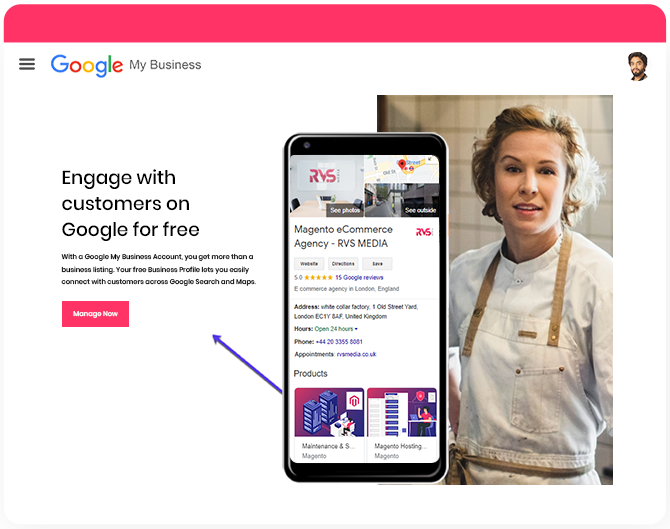
First, sign in to Google My Business. You can sign in using your old Google account, or you can make another one. Moreover, if you have already signed in, then you can make your next move.
Tip: Sign up with your business email domain.
Step 2: Add Your business
After that, make sure to add your business name. If it doesn’t appear in the drop-down menu, then tap add your business to Google. After that, choose the proper categories for your business.
Then, find your business page on Google.
Step 3: Add Your location
If you have any physical location where your customers can come, then choose yes. After that, add your business address. Also, you’ll be asked to add a marker for the location on a map. If your business doesn’t have a location where your customers can visit but it offers delivery or service, then you can display a list of the areas of your service.
Step 4: Fill Your Contact Details
Now, you need to enter your contact details and website address so that the customers can reach out to you.
Moreover, if you use Facebook, Instagram, or any other social networking channels then you can add that too.
Step 5: Manage and Finish Your Listing
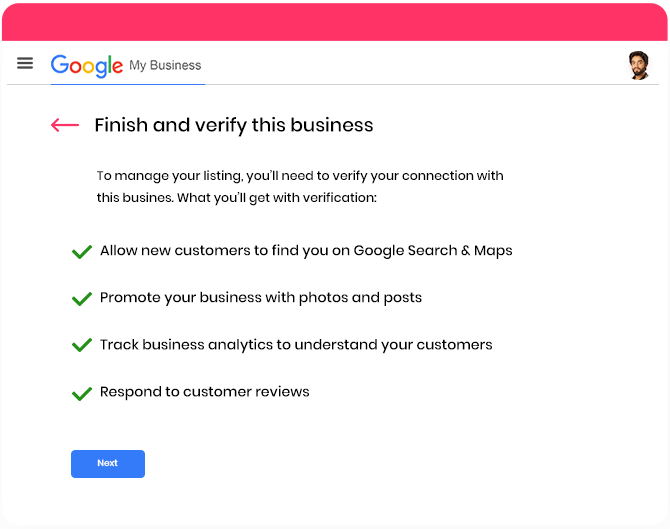
Click on yes if you wish to receive notifications and updates. After that, click on the Finish button. When all this is done, you’ll be asked to verify your business. So, how to verify your business? Keep reading below to know more about it…
How to Authenticate Your Business on Google?
Now as you have already set up your account, it’s time to authenticate your google business.
For most businesses, Google verification involves asking for a postcard.
Step 1: Sign In
First things first, sign in to your Google My Business account through its official website.
Step 2: Tap Verify Now
If you own a lot of Google My Business accounts, then make sure to choose the right one.
Step 3: Select a Mode to Verify
The default option to verify your Google My Business account is a postcard. Moreover, if your business is qualified for the other methods, like an email address or business phone, then select the one that you prefer. Fill in all the necessary details and recheck to make sure that you have entered all the details correctly. If all the information is correct, then submit the form.It is a must to go through this process to create your google my business account.
Generally, it takes up to two weeks for the postcard to come. But then, as soon as you receive your postcard, sign in and verify your business location from the menu. Moreover, the postcard contains a five-digit code, make sure to enter it to verify your business.
How To Claim A Business On Google?
If you wish to claim your existing business profile, then there are three options for doing this:
Option 1
Log in or Sign Up to Google My Business. Then search for your business and choose it. After that, follow all the steps to assure that you are the real owner.
Option 2
The next step you need to do is, locate the listing of your business in the Maps, and tap on the “Manage the listing” option.
Option 3
Look at your business listing in the Google search and tap on the ” Own the Business” option.
And yes, don’t bother if you haven’t filled in the accurate details. Because you can edit it after you have verified that you are the owner.
Moreover, if someone has already claimed that business, then ask them to add you as well, as a user. If you do not recognise the owner, then follow all the steps to claim your business again.
In case, you wish to edit some more information to your Google My Business profile, then you can do it by following these below-mentioned steps:
First, Sign in to Your Google My Business Account. After that, open the location which you wish to edit. Then, in the menu, click the information option. To make the edits, click on the pencil icon. If you wish to remove any particular section, then tap on X. When you are done, tap Apply.
Remember that it takes about 60 days for the edits to appear.
How to Add Several Locations On Google My Business?
If you have opened the latest location or if you made a new profile and you wish to add some more locations to it, then follow the below-mentioned steps:
- There is a menu at the left-hand side on your Google My Business dashboard, tap “Manage location” there.
- Then click on the “Add location” tab available on the right.
- After that, type the name of your business and tap on “Create New Business” with the name of the business.
- Next, fill in all the necessary information and request instant verification. Even if you have 10 different locations, then you can add them in bulk.
How To Optimise Your Google Business Account?
Most people judge a business based on their recent posts only. With that being said, you need to be sure of posting only high-quality, relevant, and use relevant content on your Google My Business profile.
1. Pick a Relevant and Specific Category
The category you choose is very essential and it can assist Google in deciding in which search does your local listings belong. Moreover, you have to choose from the given list of business categories because you cannot create your own.
Although, if no specific category suits your business, then you can pick a more general classification that describes it accurately. Also, you should check the updated option of category regularly to see new opportunities that can describe your business in a good way.
2. Upload The High-resolution Pictures
Image optimisation is certainly the cheapest way to get more leads from your Google My Business listing. According to the studies of Google, businesses with product images tend to get 42% more requests for the directions and 35% more clicks on their websites as compared to businesses without pictures. You can also use high-quality pictures to offer your potential clients a glimpse of all that they can expect from your business.
For example, you can also add business photos of your sales team, business logo, office, and everything that can showcase all your business. Making a 360° view tour of your business can also be a plus point.
3. Use a Local Contact Number
Apart from keeping your contact details steady among the various business listings, it is also essential to make use of a contact number with the code of the local area. This will make it easier for Google to know that your business is local. If you don’t have a local number, then get one to create google my business account.
In addition to this, you need to make sure that the contact number that you used for your Google My Business Listing is available on the homepage of your website as well. Also, it should be on the landing pages too.
4. Track Your Google My Business Query Section
The GMB Q&A section is one of the best features for searching locally on Google. In this section, the potential customers can ask important questions about your business and you can answer their queries.
This characteristic lets you hear directly from the clients so that you can reply to them immediately. Nevertheless, if you fail at tracking this section, then it may lead to misinformation regarding your business and even it can create an adverse reputation for your business.
Conclusion
Yay, we are done! You have finally reached the end of this ultimate guide to local SEO on Google My Business. We are pretty sure that you have got the answer about how to create google my business account and everything else about google my business from this guide
From understanding what Google My Business is to understanding its importance, how to create a Google My Business account, how to verify a GMB account, how to get your business on google maps to everything else, we believe you now know what a great tool Google My Business is!
As we have already said, your journey doesn’t stop here, it’s just the beginning! All this information is now at your fingertips and you’re well equipped to ace Google My Business. . Further, there are many more things which you can do to attract more local customers to your business, check out our local SEO checklist to discover more about this.
So, was the blog helpful to you? Did it make a difference? Please let us know in the comment section. Also, if you still have any kind of doubt, query, or any other confusion related to this, then feel free to contact us at RVS Media Limited. We are just a click away. Get in touch with us to get complete SEO services and improve your website rankings.
 Shopify
Shopify




















